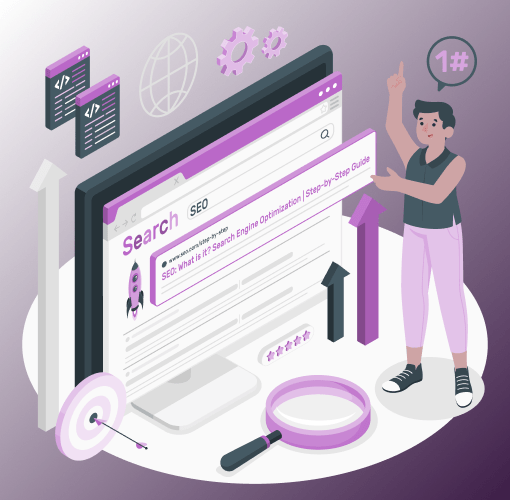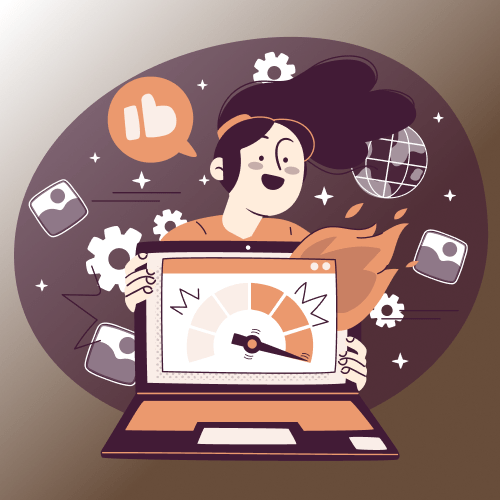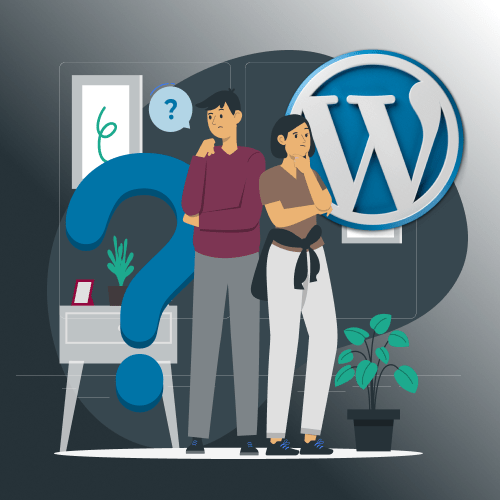Table of Contents

Pick a Simple Theme
Think of your WordPress theme as an outfit. The more stuff you pile on, the heavier it gets. Many themes come with tons of fancy features you’ll never use. Stick to something simple like GeneratePress or Astra. They look great and won’t slow down your site.
Install a Caching Plugin
Here’s caching explained simply: Instead of your website building every page from scratch each time someone visits, a caching plugin saves a ready-made version. It’s like having a photocopier for your website! Try WP Rocket if you can spend a few bucks, or W3 Total Cache if you want something free.
Make Your Images Smaller
Big photos are usually the main reason websites load slowly. But don’t worry – you don’t need to use tiny pictures. Just shrink their file size using free tools like TinyPNG. It’s like magic – your images will look the same but load faster.
Clean Up Your Plugins
Having too many plugins is like trying to run with a heavy backpack. Go through your plugins and ask yourself: “Do I need this?” Keep the ones you use, and get rid of the rest. Trust me, your website will thank you!
Update Everything Regularly
This is super simple but important. When you see those update notifications for WordPress, your theme, or plugins, don’t ignore them! Updates often make things run faster and fix problems. It’s like giving your car a regular oil change.
Consider Better Hosting
If you’re using super cheap hosting, it might be why your site is slow. It’s like trying to run a restaurant out of a tiny kitchen. Spending more on good hosting (SiteGround or WP Engine) makes a huge difference.
Let Images Load Later
This is a cool trick: Make your images load only when someone scrolls down to see them. It’s called “lazy loading,” making your pages feel much faster. Most image optimization plugins have this feature built in.
Keep an Eye on Your Speed
Now and then, check how fast your site is loading. Just go to Google PageSpeed Insights and type in your website address. It’s free and will tell you if something’s slowing things down.