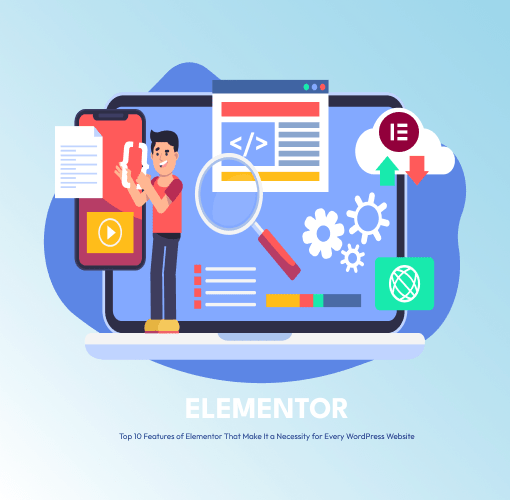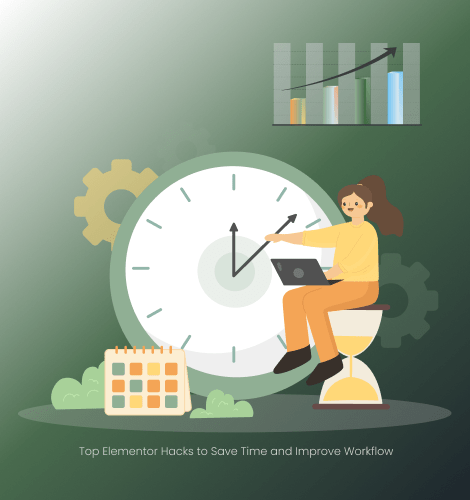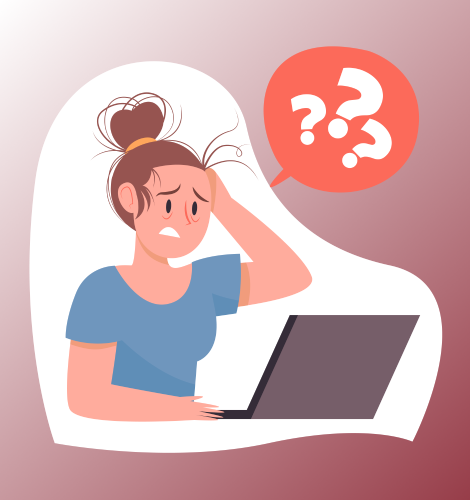Table of Contents
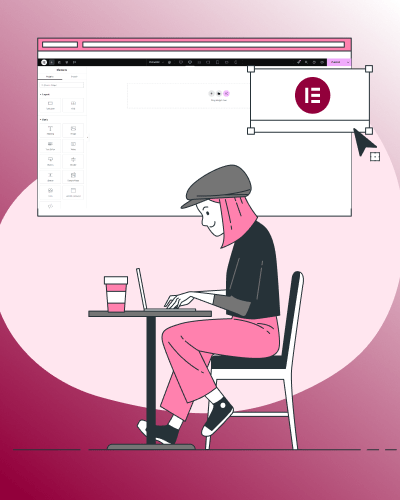
In today’s digital landscape, making responsive websites is a must, as it provides the best user experience on all devices. Elementor a popular WordPress page builder greatly eases the task with its intuitive interface and advanced features. However, creating a fully responsive website still requires careful planning and execution. Here are some tips and best practices that will help you make the most of Elementor’s capabilities.
1. Start with a Mobile-First Approach
Designing with a mobile-first mindset ensures that your website is accessible and functional on smaller devices before scaling up to larger screens. Elementor’s responsive editing tools allow you to customize settings for different breakpoints, starting with mobile, then moving to tablet and desktop views.
Best Practices:
- Use Elementor’s device preview mode to see how your design looks on mobile, tablet, and desktop.
- Prioritize core content for mobile users, keeping it easy to navigate and fast loading.
2. Use Elementor Responsive Controls
Elementor allows you to make adjustments with responsive controls to settings like padding, margins, font size, and visibility depending on the device. Such controls allow you to design with better user experience with various screen sizes.
Tips:
- Use the Custom CSS feature for fine-tuning specific elements.
- Hide or show widgets and sections based on device type through the Responsive Visibility
- Adjust the column widths and widget alignments to be different for each of the devices if needed.
3. Optimize Images for Responsiveness
Images are an essential part of a website design, but large, unoptimized images can slow your site down and impact the responsiveness.
Best Practices:
- Use Elementor’s Image Size settings to serve appropriately sized images based on the device.
- Make sure to enable lazy loading to improve page speed.
- Scalable Vector Graphics (SVGs) are used for logos and icons to ensure sharp visualization at all screen sizes.
4. Use Flexbox Containers
Flexbox Containers of Elementor provide more control in the layout and alignment in comparison to traditional sections and columns. Flexbox reduces complex responsive designs and often negates the use of custom CSS.
Tips:
- Use flex-direction properties to change the order of elements on different devices.
- Use Flexbox Containers with gap settings to maintain consistent spacing across breakpoints.
5. Test Across Multiple Devices and Browsers
No matter how robust your design process, testing is a must to ensure that your website works seamlessly on all devices and browsers.
Tips:
- Use tools like BrowserStack or Responsinator to preview your site across various devices and resolutions.
- Test touch interactions, such as buttons and sliders, on mobile devices to ensure they are user-friendly.
6. Keep Typography Readable
The text of a website should be clear enough on all devices and browsers to avoid asking the user to zoom it up. Elementor makes possible custom font sizes, line heights, and letter spacing, different for various devices.
Best Practices:
- Scalable typography using units in rem or em.
- Adjust font sizes and line heights for smaller screens to improve readability.
- Maintain contrast between text and background.
7. Avoid Heavy Animations
Animations can add a lot of aesthetic value to your website but will probably kill performance, especially on mobile.
Tips:
- Use Elementor’s motion effects sparingly, focusing on subtle transitions.
- Turn off animations on mobile devices if they’re slowing down your site or making unusual interfaces.
8. Ensure Accessibility Compliance
Responsive design isn’t just about layout it’s also about accessibility, which means making your site accessible to everyone, including people with disabilities.
Best Practices:
- Use semantic HTML and proper heading structures.
- Add alt text to all images.
- Ensure that the color contrast ratio is in line with the WCAG guidelines.
9. Performance Optimization
A responsive website should also be fast. The performance optimization features in Elementor, combined with external tools, can help you achieve this.
Tips:
- Enable Elementor Experiments for performance-related updates.
- Use caching plugins like WP Rocket.
- Reduce HTTP requests by reducing the number of widgets and sections.
10. Stay Updated with Elementor’s Features
Elementor continuously introduces new features and improvements. Staying updated ensures you’re leveraging the latest tools for responsive design.
Tips:
- Follow Elementor’s blog and community forums for updates.
- Experiment with new features in a staging environment before applying them to live sites.
Conclusion
Building a responsive website using Elementor is an art and science. By following these tips and best practices, you can create websites that look great and function perfectly on any device. Whether designing for mobile, tablet, or desktop, Elementor gives you all the tools to deliver a seamless user experience.