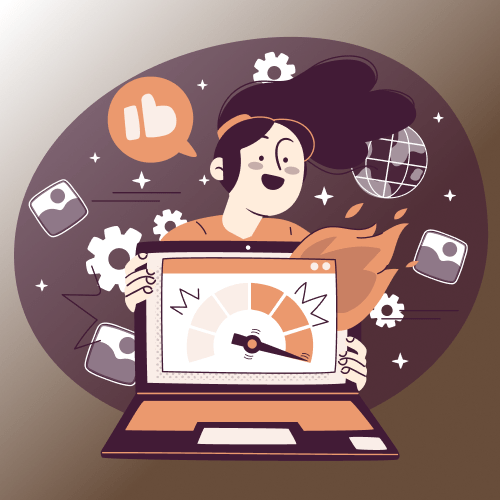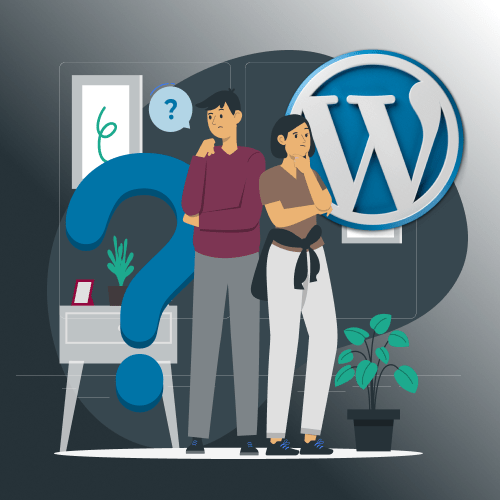Table of Contents
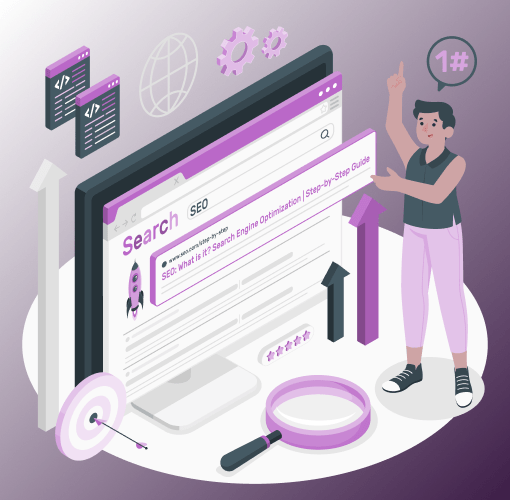
1. Make Your Site Indexable
To ensure your WordPress website is indexable by search engines:
- Log in to your WordPress dashboard.
- Navigate to Settings > Reading.
- On the Reading Settings page, locate the section labeled Search Engine Visibility.
- Ensure the checkbox for “Discourage search engines from indexing this site” is unchecked.
If the box is checked:
- Uncheck it to allow search engines to index your site.
- Click the Save Changes button to apply the update.
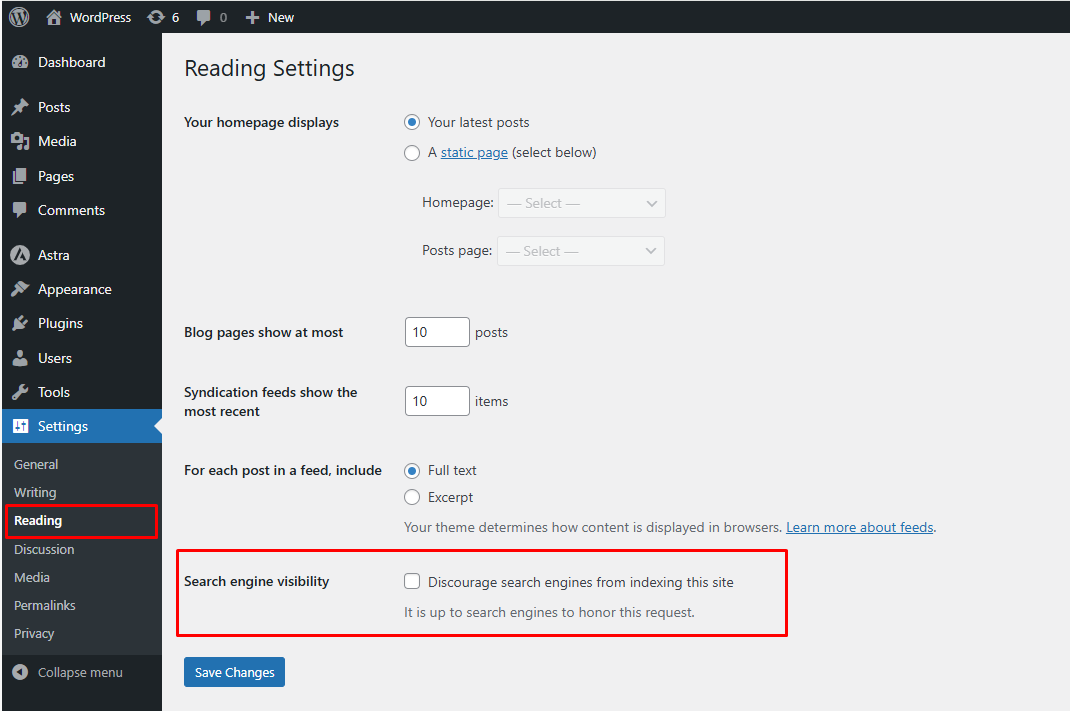
2. SEO Plugin Usage
Install an SEO plugin like Yoast SEO, Rank Math, or All in One SEO to guide you in optimizing your site.
You can utilize it in:
- Finding the appropriate meta title and description;
- Setting focus keywords for each post/page.
- Automatically creating of XML sitemap.
Permalink Optimize Structure
- Log in to your WordPress back-end.
- Go to Settings > Permalinks in your WordPress dashboard.
- Choose a structure like Post name (e.g., com/seo-tips).
- Avoid using the default types of permalinks which use numbers or dates because they are not friendly to search engines.
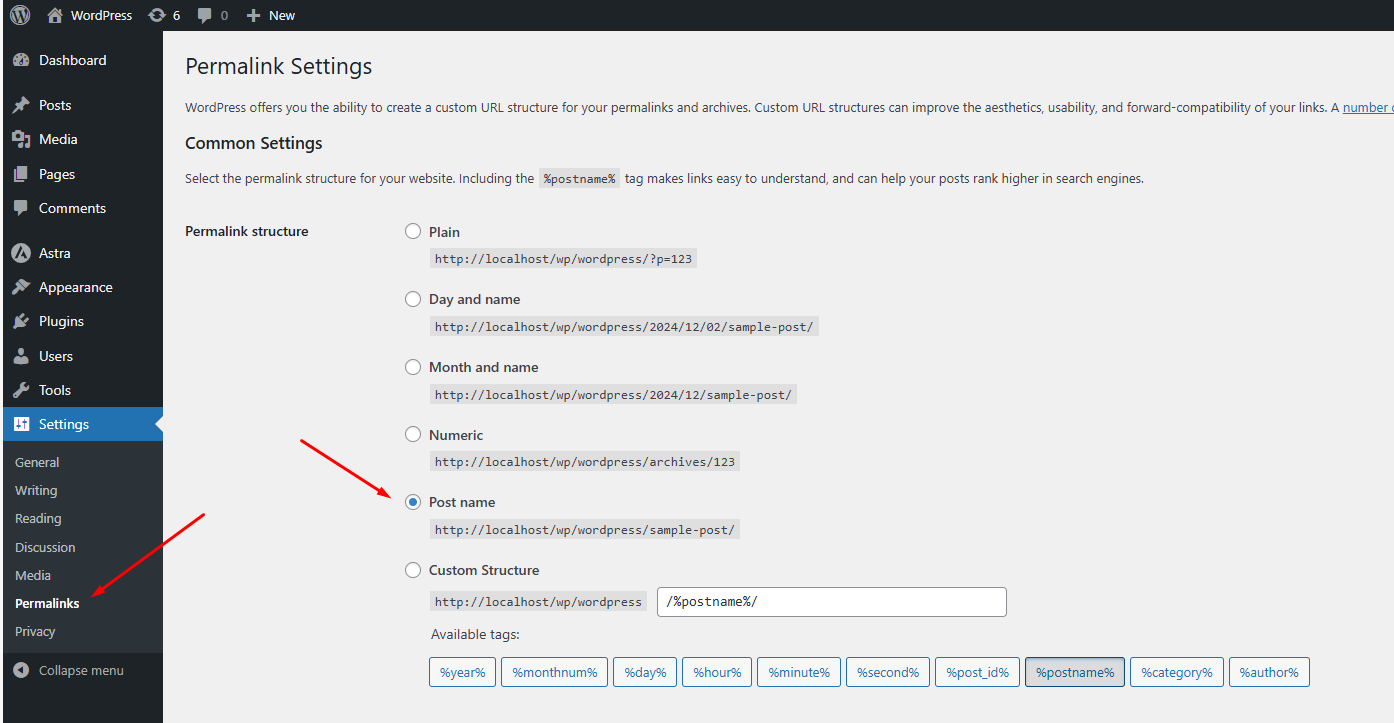
3. Optimize for Keywords
- Optimize for Keywords in Your Content Research keywords with tools like Google Keyword Planner or SEMRush.
- Include keywords in:
- Post titles (H1 tag)
- Subheadings (H2, H3 tags)
- Meta descriptions
- First 100 words of your content
- Alt text for images eg. <img src=”golden-retriever.jpg” alt=”A golden retriever dog sitting on a grassy lawn, wearing a red bandana”>
4. Improve Website Speed and Performance
- Setup caching by utilizing a plugin like WP Rocket or W3 Total Cache.
- Compress images using plugins like Smush or Imagify.
- Choose a lightweight theme optimized for speed (e.g., GeneratePress or Astra).
- Use a Content Delivery Network (CDN) like Cloudflare.
Enable Mobile-Friendly and Responsive Design
- Ensure your WordPress theme is responsive (check under Appearance > Theme).
- Test your site’s mobile-friendliness with Google’s Mobile-Friendly Test tool.
- Use plugins like AMP (Accelerated Mobile Pages) to improve mobile performance.
5. Tips for WordPress SEO
Internal Linking: Add links to related posts to improve navigation and SEO.
Update Your XML Sitemap: Submit it to Google Search Console for better indexing.
Secure Your Site: Use HTTPS with an SSL certificate to boost trust and rankings.